Description
Payment & Security
Your payment information is processed securely. We do not store credit card details nor have access to your credit card information.
Follow Us






Product Information
Create dynamic, expressive performances in Ableton Live and any other music software using an 8x8 grid of RGB, velocity-sensitive pads to trigger and combine clips, create dynamic beats, bash out melodic lines and control your external hardware.
Launchpad Pro is the professional grid instrument. It's the simplest and easiest way to create dynamic, expressive performances in Ableton Live and any other music software, using an 8x8 grid of RGB velocity-sensitive pads to trigger and combine clips, create dynamic beats, bash out melodic lines and control your external hardware.
Novation understand the pressures of performing live. That’s why they have made it as easy as possible to control Ableton Live with Launchpad Pro, by building in four simple modes that streamline everything for you:
Session Mode: immediately trigger and combine your clips.
Note Mode: create dynamic beats and play the grid just like an instrument.
Device Mode: easily apply effects to your performance.
User Mode: create unique custom performances and layouts
The whole instrument is designed to keep you focused on your performance. It lets you easily and immediately apply effects, while dipping in and out of specific mixer controls at the touch of a button. Of course, if you want to get really creative, you can build just about anything you can imagine with Max for Live and use your Launchpad Pro to control it.
It's sleek, lightweight and tough enough that you can throw it in your bag and know it will survive even the roughest gigs. It also comes with everything you need to get started: just plug it in and start making music.
Features
Enhance your performance: Launchpad Pro is the best and simplest performance grid instrument for Ableton Live. It integrates seamlessly and simplifies the challenge of performing live in Ableton, by giving you hands-on control of your clips and tracks with four simple modes: Session, Note, Device and User. You don’t need to set anything up; simply plug in and starting playing your music – everything will just work.
Control just about anything: Whichever software you’re using, Launchpad Pro lets you control it and any piece of external hardware. Plug it straight into Logic Pro and play it like a keyboard, or connect the MIDI ports to Bass Station II and play riffs on your grid.
Immediately play your clips: The 8x8 grid of RGB pads light up to match the colour of your clips in Ableton, so you can concentrate on triggering and combining your loops and ideas.
Make dynamic beats: Drum racks are automatically laid out and illuminated, which makes it as easy as possible to create expressive beats and drum performances using the velocity and pressure-sensitive pads.
Play it like an instrument: You can easily play notes, scales and chords on the grid, because Launchpad Pro illuminates its pads in melodic layouts. You’ll get RGB LED feedback every time you press a pad and, if you’re in Standalone Mode, you can use the grid to play any of your software and external hardware, too.
Mix without losing focus: Get slick, immediate access to all your mixer controls mid-performance, so you stay in your flow. There’s no need to enter a separate mixer mode; press and hold a mixer function button (like mute or volume), make a change, and then simply release the button to drop straight back into your performance.
Easily control your effects: control any Ableton effect or instrument mid-performance to add engaging, expressive effects like reverb, beat repeats and filters. The button grid turns into eight velocity-sensitive vertical faders, with LED feedback for super smooth effect transitions.
Build your own creations: Max for Live lets you use your Launchpad Pro however you like: turn it into a step sequencer, trigger videos from drum pads or use it to create just about anything you can imagine. Alternatively, engage with the whole community of Max for Live creators to find limitless inspiration and downloads.
Sleek, lightweight and modular: This grid is built for performing. It’s compact and light enough to throw in your bag, yet tough enough to survive the roughest gigs. You can bus-power it via USB, or use the included power supply to take full advantage of the super bright RGB LEDs during dusk performances. Like all Launch products, you can chain it to multiple Launchpads and connect it to the rest of your studio or live setup.
Make music immediately: Comes with Ableton Live Lite music making software, 1GB of Loopmasters samples, and Bass Station and V Station plug-in synthesisers. It’s class compliant and doesn’t need any drivers: you just install the software, plug it and start performing.
What is in the box
Launchpad Pro
1.5m orange USB cable
1.5m power supply: 12V, 5A
2 orange MIDI breakout cables: 3.5mm jack to female 5 pin din
Printed Getting Started guide
Software available upon registration
Ableton Live Lite music making software
1 GB of Loopmasters sounds and samples
Bass Station VST and AU plug-in synthesiser
V Station VST and AU plug-in synthesiser
For more information, please visit the manufacturer's website.
Your payment information is processed securely. We do not store credit card details nor have access to your credit card information.
Number 1 choice for schools
We are an education focused service and music supplier
Family owned business
We are passionate about the products we sell
Superior Service
We pride ourselves on reliable and efficient service
Ongoing support and repairs
Pickup and delivery available upon request